Ctrl-Alt-Delete column in the People section of The Greene County Daily World published Friday, September 18, 2009 titled Backing Up Your Computer Is Important
Question:
How do I back up my computer?
Answer:
I regularly see panic-stricken people that cannot get to their valuable data. Hard drive failures, viruses, lightning strikes, accidental deletion, corrupted operating systems, and software glitches are common reasons. Oftentimes the data is not retrievable. This happens more than people realize.
I have witnessed people lose expensive software, family photos, music collections, and entire semester’s worth of work. I have seen businesses lose customer databases and financial records. I am amazed there were not backups of such important data.
I believe people do not make backups because they do not know how. I think people find options like how often, what files, which media, what software tools to use, how to schedule backups, and so on confusing and complicated.
There are two ways to make backups. They are copy the data or image the hard drive.
Copying data from one place to another is easy enough. You can copy almost any type of document using this method. The downside is you cannot copy programs, settings, the operating system or registry. When disaster occurs, you may have to reinstall the operating system and programs but at least you will have a backup of important documents.
To back up more than documents, you image the hard drive. An image is an exact copy of everything. Imaging copies the operating system, registry, program files, settings, and every folder and file including system and hidden files. You can completely restore a computer to the way it was when the backed up.
For average home users, I suggest buying an external USB hard disk. Prices have dropped dramatically for huge amounts of storage. Use an automated backup program to back up data to the external drive using a daily or weekly schedule. This will not help if a tornado hits, but it will protect you from the most common failures.
Backups need stored in safe places. A safe place is somewhere off-site. Usually, the farther away you keep a backup, the better. For home users, off-site could be a safe-deposit box, a family member’s home, or work. For businesses, off-site could be other branch offices or an online storage solution. Think in terms of fires, tornadoes, floods, theft, etc.
A related question is how often should I back up? It depends on the data. The more important the data, the more backups you want. Consider multiple backups stored at various locations.
For businesses, I suggest full backup images weekly with incremental backups nightly. They are many approaches, and even more choices, when it comes to software and media. Contact your local computer shop to find strategies that work within your budget.
The bottom line is you can lose data at almost any time. Odds are you will. Any backup solution is better than no backup solution.


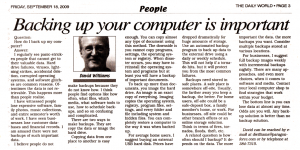
Leave a Reply
You must be logged in to post a comment.